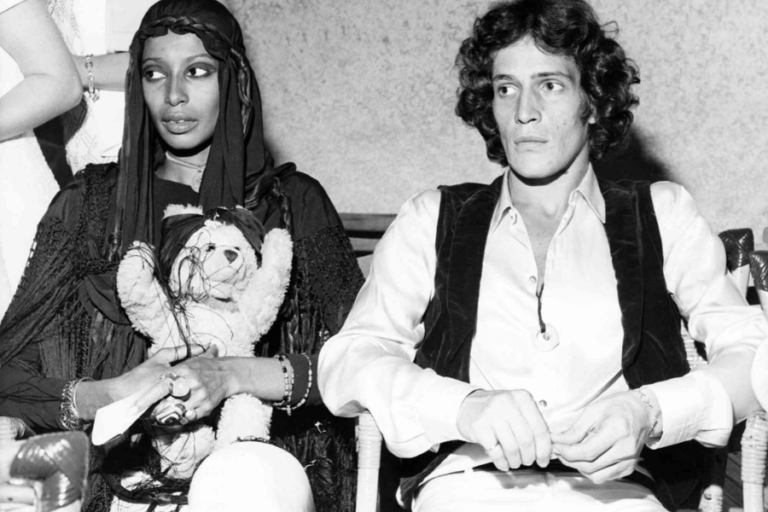RealShot Manager: Advanced Monitoring Software by Sony
Introduction to RealShot Manager
In an era where vigilance and oversight are paramount, the right tools can make all the difference. Whether you’re overseeing a busy office environment, ensuring the safety of a facility, or managing intricate production processes, effective monitoring is crucial. Enter RealShot Manager by Sony—a sophisticated software solution designed to elevate your monitoring capabilities through its advanced features and seamless integration.
RealShot Manager distinguishes itself in a saturated market of monitoring software. With an intuitive interface and a suite of powerful functionalities, it empowers users to streamline their surveillance needs effectively. If you are seeking to enhance your operational oversight while optimizing workflows, RealShot Manager may be the ideal solution for you. Let’s delve into the standout features that make RealShot Manager a preferred choice among professionals across diverse industries.
Key Features of RealShot Manager
RealShot Manager is equipped with an array of features that enhance your monitoring experience, making it a versatile tool for various applications. Its user-friendly interface facilitates easy navigation, catering to both novices and experienced users.
Real-Time Video Monitoring
One of the most remarkable features is its real-time video monitoring capability. Users can access live feeds from multiple cameras simultaneously, ensuring that critical moments are never overlooked. This functionality is especially vital for security personnel and event managers who need to respond promptly to incidents.
Custom Alert Settings
Another key aspect is the custom alert settings that keep users informed about unusual activities or significant events. This proactive approach is essential for maintaining security and efficiency, allowing teams to act swiftly when needed. Users can tailor notifications to specific criteria, enhancing the software’s effectiveness.
Advanced Analytics
The software also boasts advanced analytics capabilities, enabling users to analyze data trends over time. This feature aids businesses in making informed decisions based on comprehensive insights, allowing for strategic planning and operational improvements.
Integration Capabilities
RealShot Manager excels in its integration capabilities, compatible with various camera models and systems. This flexibility allows users to tailor their setups according to specific requirements, making it an adaptable solution for different operational contexts.
These features coalesce to create a comprehensive monitoring solution that meets the needs of professionals across various sectors, from security to broadcasting.
Benefits of Using RealShot Manager
Utilizing RealShot Manager provides numerous benefits that can significantly enhance your monitoring experience. The software’s intuitive interface simplifies navigation, allowing users to manage multiple devices with ease.
Enhanced Efficiency
One of the foremost advantages is the efficiency it offers. RealShot Manager enables users to monitor various streams in real-time, ensuring that no crucial details are missed during critical moments. This heightened awareness can be pivotal in high-stakes environments.
Improved Collaboration
The software fosters collaboration among team members by allowing secure access sharing. This feature encourages collective decision-making without compromising data integrity, enhancing teamwork and responsiveness.
Valuable Insights
RealShot Manager’s advanced analytics deliver valuable insights into performance metrics. By identifying trends and areas needing improvement, users can optimize their operations, resulting in better resource management and enhanced outcomes.
Compatibility with Sony Hardware
The software’s compatibility with a range of Sony hardware ensures seamless integration into existing workflows. For professionals in broadcasting or security sectors, this adaptability is essential for maximizing operational efficiency.
Reliable Updates and Support
Regular updates and robust customer support further reinforce RealShot Manager’s reliability. Users can trust that the software will evolve alongside their needs, providing ongoing improvements and security enhancements.
How to Set Up and Use RealShot Manager
Getting started with RealShot Manager is a straightforward process that requires minimal technical expertise. Begin by downloading the software from Sony’s official website. After installation, launch the application to access its user-friendly interface.
Connecting Devices
Next, connect your camera or device via USB or Wi-Fi. The software will automatically detect compatible devices, streamlining the pairing process. Follow the on-screen prompts to finalize the connection, which should take just a few moments.
Customizing Settings
Once your devices are connected, explore the various settings tailored to your monitoring requirements. You can customize alerts and notifications based on specific criteria that are most relevant to your operations.
Navigating the Dashboard
The user-friendly dashboard allows for easy navigation between features like live view and playback options. Users can set up multiple cameras for comprehensive coverage, ensuring that every corner is monitored effectively.
Utilizing Advanced Features
For more experienced users, RealShot Manager offers customizable templates designed for different scenarios, whether for surveillance or event monitoring. Regularly checking for updates is essential to ensure optimal performance and security enhancements as they become available.
Customer Reviews and Testimonials
Feedback from users reflects the effectiveness and usability of RealShot Manager. Many appreciate the software’s intuitive interface, noting that it simplifies the monitoring process, even for those new to such tools.
Performance Highlights
Performance reviews often highlight the real-time monitoring capabilities as a standout feature. Customers report that the ability to observe live feeds allows them to respond promptly to any incidents, enhancing their operational effectiveness.
Support and Reliability
The customer support team receives high praise for their responsiveness and helpfulness. Users report quick and effective solutions to their inquiries, underscoring the reliability of the support system.
Integration Experiences
Several testimonials focus on the seamless integration options available. Users find it easy to connect RealShot Manager with other essential tools in their workflows, further boosting productivity and efficiency.
Comparison with Other Monitoring Software
When comparing RealShot Manager to other monitoring software solutions, its advanced features and functionalities stand out prominently. While many alternatives may offer basic functionalities, RealShot Manager provides a comprehensive suite of tools tailored for professional use.
Seamless Integration with Sony Cameras
One of the most significant advantages is its seamless integration with Sony cameras. Competing software may struggle with compatibility or require additional plugins, making setup more cumbersome for users already within the Sony ecosystem.
Superior User Interface
In terms of user experience, RealShot Manager excels with its clean, organized layout. Many competing products present cluttered dashboards that can overwhelm new users, while RealShot Manager prioritizes usability.
Real-Time Monitoring Capabilities
While some alternatives may have limited real-time monitoring features, RealShot Manager ensures that users receive live insights without delay. This capability is crucial for professionals who need to make quick decisions based on current events.
Enhanced Customer Support
Customer support is another area where RealShot Manager outshines its competitors. Users frequently commend Sony’s responsiveness and expertise, contrasting with some competitors that may leave inquiries unanswered for extended periods.
Pricing and Availability
RealShot Manager is designed to cater to a wide range of user needs, making it accessible for both individuals and businesses. The pricing structure is flexible, offering different tiers based on functionality. This ensures that users can find a plan that aligns with their specific requirements without overspending.
Purchase Options
You can typically purchase RealShot Manager directly from Sony’s website or through authorized retailers. Subscription models are also available, allowing for monthly or annual payment options depending on your budget and operational needs.
Promotions and Discounts
Occasional promotions during special events or product launches provide opportunities for significant savings. Organizations seeking bulk licenses may also find that negotiating pricing can lead to even better deals.
Staying Informed
To stay updated on any changes in pricing structures or the introduction of new features, it’s advisable to regularly check the official site.
Conclusion
RealShot Manager emerges as a powerful solution for those in search of advanced monitoring capabilities. Its extensive features cater to a variety of sectors, from security to broadcasting, and its user-friendly interface greatly contributes to operational efficiency.
With competitive pricing and versatile applications, RealShot Manager is well-suited for professionals aiming for reliability and high performance. The positive feedback from users further underscores its effectiveness in real-world scenarios, affirming its status as an invaluable tool.
Whether you’re managing multiple devices or ensuring seamless video streaming, RealShot Manager proves to be a pivotal asset in enhancing operational success while simplifying complex tasks. As technology continues to advance, embracing RealShot Manager could position you at the forefront of innovation in monitoring solutions.
Stay in touch to get more news & updates on info discovers.